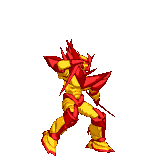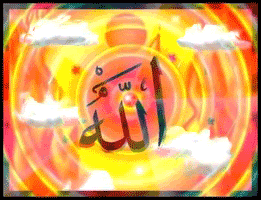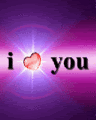Archive for 2012
Cara Memasang Widget Animasi Bergerak Naruto
By : Sopriadi Ahmad
Ikuti Langkah-Langkahnya Shopker
- Login ke dasbor blog anda
- Pilih rancangan
- Pilih Tambah Gadget
- Pilih Html/Java Script
- Lalu copy kode Html animasi yang anda ingin pasang di blog. Kodenya ada di bawah, anda bisa memilih sesuai keinginan anda.
- Pastekan kode tadi di Html/java script tadi.
- Simpan, dan selesai
Catatan !!
ada bisa mengatur dimana anda ingin meletakan animasi tersebuat sesuai
keinginan. Caranya dengan mengedit tulisan yang berwarna merah pada
script tersebut.
bottom (bawah), top (atas), left ( kiri), right (kanan),
Contoh
: jika anda ingin memasang di pojok kanan atas, berarti anda harus
mengubahnya menjadi top dan right. Mudah bukan ? selamat mencoba..
1.Jiraiya
<div style="position: fixed; bottom: 20px; left:
10px;width:130px;height:160px;"><img src="https://blogger.googleusercontent.com/img/b/R29vZ2xl/AVvXsEg6Qsc0TaAa6os4V1_XKz1Q3EVDb74JBe6lrRW7jOl8L88lDgZADGtiEQD1T6d9YYCOu6TvLGOFj7KBl-UsBU9wcjfEqqd0HOXZc1_AmxChzs7MDZWjftxkEDkFs6sSoCziMAdQ3nBKUrnd/s1600/n4.gif" border="0"><a
href="http://army-nerk.blogspot.com/2012/11/cara-memasang-widget-animasi-bergerak.html"
target="_blank" title="army-nerk">"get widget"</a>
2.Daidara
<div style="position: fixed; bottom: 20px; left:
10px;width:130px;height:160px;"><img src="https://blogger.googleusercontent.com/img/b/R29vZ2xl/AVvXsEgKTzX_f_cY_pkETHQ4uVEOJO719CiC7RI7kujXf7L1gVFAsV82hOScFXw-S5KrtmQj2KpFNuMSpYW-_50xvJzJuAk4-wv24bHlO1Jsbdq4vJ1q4THCmwYolfu9H6o7qOBniTljcXQKvS_2/s1600/n3.gif" border="0"><a
href="http://army-nerk.blogspot.com/2012/11/cara-memasang-widget-animasi-bergerak.html"
target="_blank" title="army-nerk">"get widget"</a>
3.kisame
<div style="position: fixed; bottom: 20px; left:
10px;width:130px;height:160px;"><img src="https://blogger.googleusercontent.com/img/b/R29vZ2xl/AVvXsEhzPkTg2dp9nOpWTsONJhuJrW9BW03bgj-IsSvZkkev7h801vYJISFCCzRTdpTxSAwZMVYXvvdoiOapuTq3LCjj40t8buQ_F-bF11xQx3OGef8n4msvH3k2QbbowoY2gYR6VNdr3VWJsB2g/s1600/n2.gif" border="0"><a
href="http://army-nerk.blogspot.com/2012/11/cara-memasang-widget-animasi-bergerak.html"
target="_blank" title="army-nerk">"get widget"</a>
4.Kiba
<div style="position: fixed; bottom: 20px; left:
10px;width:130px;height:160px;"><img src="https://blogger.googleusercontent.com/img/b/R29vZ2xl/AVvXsEhIt4HcxHLLEV9nJKL6F5r4sDyimyxEqQDcMTpDGEHIFtWTJWt_eaczfKR2tT3yR1Z421pH85mqmv3viVBjXvJJOdE5s24XAZjmAgiYP8Xx1saWMAA4_ozXahllMKdhKKCe9Wg7cfp_BaIY/s1600/n1.gif" border="0"><a
href="http://army-nerk.blogspot.com/2012/11/cara-memasang-widget-animasi-bergerak.html"
target="_blank" title="army-nerk">"get widget"</a>
5.Akatsuki
<div style="position: fixed; bottom: 20px; left:
10px;width:130px;height:160px;"><img src="https://blogger.googleusercontent.com/img/b/R29vZ2xl/AVvXsEgjFr0UcVJvBkKCTWCaiTZzDat62-h4zRszuldIPkuGmnqbBAlMO69fkWMrqRbFCsu46sSC_8mCrgegTE7vsjqEVdM6e1qG4mLBEUFNNdhO6Jhn7nwEYI309bHvCBBHT8pvzx0Gwsl95cAs/s1600/n5.gif" border="0"><a
href="http://army-nerk.blogspot.com/2012/11/cara-memasang-widget-animasi-bergerak.html"
target="_blank" title="army-nerk">"get widget"</a>
6.Sakura
<div style="position: fixed; bottom: 20px; left:
10px;width:130px;height:160px;"><img src="https://blogger.googleusercontent.com/img/b/R29vZ2xl/AVvXsEi8COW7cLSw5QTiFoRkmaT4EPXGr9HyLNZquONOc6bZqAhYnJ52RXvbrqfgsFowljYeAoZ4p1r2RZtw5knJ7VRWR1yfLC0UikSG3BBqJr120BKVBVw4tgXvntNXcHor9ta_GPKXuP9Xsssx/s1600/n6.gif" border="0"><a
href="http://army-nerk.blogspot.com/2012/11/cara-memasang-widget-animasi-bergerak.html"
target="_blank" title="army-nerk">"get widget"</a>
7.Anggota akatsuki
<div style="position: fixed; bottom: 20px; left:
10px;width:130px;height:160px;"><img src="https://blogger.googleusercontent.com/img/b/R29vZ2xl/AVvXsEi3Adw3zEGuZVcHwLtZnpFWS9ppzcgA5YHz14e6um7ntuiEYis-2BCi21KxlKQcpHdBUvZu3EDB3XLvZZ4cQcqicOXzTOOHqhaIcRn1ygbVJu8KmoWHXk5ks6trhVF0tmF93Efr39xy59n2/s1600/n7.jpg" border="0"><a
href="http://army-nerk.blogspot.com/2012/11/cara-memasang-widget-animasi-bergerak.html"
target="_blank" title="army-nerk">"get widget"</a>
8.Tobi
<div style="position: fixed; bottom: 20px; left: 10px;width:130px;height:160px;"><img src="https://blogger.googleusercontent.com/img/b/R29vZ2xl/AVvXsEhlTX3au3VLbhnfmCbYO_fcNvgQi1_HdJ6Q2C4FIeEtNw3vfLaP_ceOXzcNzzKwaHu9S-TEGzitsrcjdyv9bmeqgP2Ipde1QQH0Op9Gu8epGqIv4dclum6OCWqLUHqsy_r09ENP24O1y4qO/s1600/n8.jpg" border="0"><a
href="http://army-nerk.blogspot.com/2012/11/cara-memasang-widget-animasi-bergerak.html"
target="_blank" title="army-nerk">"get widget"</a>
9.Hinata
<div style="position: fixed; bottom: 20px; left:
10px;width:130px;height:160px;"><img src="https://blogger.googleusercontent.com/img/b/R29vZ2xl/AVvXsEibVYboCX2lnHx5Iyr-71r5YBcpV-KXITn0csLYMStGrEynhUWQAQyeTk1Ci1vf0TQiYDCgpQxuJn0BWdD2vOofFMITij8q-02d__kpF1vW7KIPGd-7QwnxPe_mS9hiP4waO4z7y-jODqV3/s1600/n9.gif" border="0"><a
href="http://army-nerk.blogspot.com/2012/11/cara-memasang-widget-animasi-bergerak.html"
target="_blank" title="army-nerk">"get widget"</a>
10.Temari
<div style="position: fixed; bottom: 20px; left:
10px;width:130px;height:160px;"><img src="https://blogger.googleusercontent.com/img/b/R29vZ2xl/AVvXsEiE0Vhi_yrLghJKPYZTTrS_Yw7TLhKWEwAdX33a4rBLFCJajHYi1OSSZ4Jbwp8QxiR-NL03SeAowDcKP6WV1JfbbI64Z9U3Oacotl12wGa3Q6UbwTtgZOBgJJT7YGK3Foh1pbrwwh6EKLmO/s1600/n10.gif" border="0"><a
href="http://army-nerk.blogspot.com/2012/11/cara-memasang-widget-animasi-bergerak.html"
target="_blank" title="army-nerk">"get widget"</a>
11.Kankuro
<div style="position: fixed; bottom: 20px; left:
10px;width:130px;height:160px;"><img src="https://blogger.googleusercontent.com/img/b/R29vZ2xl/AVvXsEgbZjbsUM6LvnunW6J0cTz81EarqpShUMm0JIE4wBycbVS1zliKeJL2EzS5y9iWbxXd-yAKa11y_J_Hy5OTpbEDKrg8zQWkkMyLcaziBMkSZowu89m1tZS-_3m-fYEb94riVl4ug85Bwv_-/s1600/n11.gif" border="0"><a
href="http://army-nerk.blogspot.com/2012/11/cara-memasang-widget-animasi-bergerak.html"
target="_blank" title="army-nerk">"get widget"</a>
12.Sasuke
<div style="position: fixed; bottom: 20px; left:
10px;width:130px;height:160px;"><img src="https://blogger.googleusercontent.com/img/b/R29vZ2xl/AVvXsEhOeEqQR_cnzR6w1h5_MFSAzAK1fJYKfqD2GWyNUotKsydGpde6h3sOfrUxmPUCJQc3iIThUAHm3pOYh3QakhxYZew2KEuIDAOeMZCjnt4tklOqdK0FyTtvwoSB57pNEL4bfjRjPdAgSAY8/s1600/n12.gif" border="0"><a
href="http://army-nerk.blogspot.com/2012/11/cara-memasang-widget-animasi-bergerak.html"
target="_blank" title="army-nerk">"get widget"</a>
13.Itachi
<div style="position: fixed; bottom: 20px; left:
10px;width:130px;height:160px;"><img src="https://blogger.googleusercontent.com/img/b/R29vZ2xl/AVvXsEhy7VK3c619acf6FqYQsW-vTaS5zqi5Ax6-2ah2xRR33QIQoDSvzaGh8GsFAGxImTHhYdEGqPURcKCpCBbvXnltXe7BKgAZmNp2gt9lzsV_tBI_8_Rr4-h9_eK_wc2AmxvVTeDKpcFI8jZc/s1600/n13.jpg" border="0"><a
href="http://army-nerk.blogspot.com/2012/11/cara-memasang-widget-animasi-bergerak.html"
target="_blank" title="army-nerk">"get widget"</a>
14.Pain
<div style="position: fixed; bottom: 20px; left:
10px;width:130px;height:160px;"><img src="https://blogger.googleusercontent.com/img/b/R29vZ2xl/AVvXsEi8fSP_3sFrYV8-Y1OyU9Ug5OpWQ2-V3mHFuHkFFYNmYW999Br8-KyjjYbAM7cicf82DHQ418DUaEnFwMdwi2uQDElIthmjYTWh0xBK-2IhRdxk2lQTWsJ8PZiZD_olMUj63Xfc5-4bR7Iu/s1600/n14.jpg" border="0"><a
href="http://army-nerk.blogspot.com/2012/11/cara-memasang-widget-animasi-bergerak.html"
target="_blank" title="army-nerk">"get widget"</a>
15.Kakuzu
<div style="position: fixed; bottom: 20px; left:
10px;width:130px;height:160px;"><img src="https://blogger.googleusercontent.com/img/b/R29vZ2xl/AVvXsEjRKYt0rKCvLs_Kp334pskCM3GRL5GWPKm4m8LozjTaBJ1K3sCxtcoGvUgvGDv9mIss1lzOsczhiVILpgU8hQH6WUtDOQn390y9whyphenhyphen9MFsrbZxU_3bNADMU15b2D2foxqMmNVa6Hp55wlD6/s1600/n15.gif" border="0"><a
href="http://army-nerk.blogspot.com/2012/11/cara-memasang-widget-animasi-bergerak.html"
target="_blank" title="army-nerk">"get widget"</a>
16.Gaara vs daidara
<div style="position: fixed; bottom: 20px; left:
10px;width:130px;height:160px;"><img src="https://blogger.googleusercontent.com/img/b/R29vZ2xl/AVvXsEhPxl_vk0zIlt1LpKbY7iBCUVEV8A_57LbvKFfwGP9XsEBDbnWtGoZZQQbJXl0FhJeY8KALke03Cl7b1u21OFN769OZSeNRA_L-4AZQXswa9sKiZw7lXusoRoMdpQqncVb2b5P5YqzbV-JU/s1600/n16.gif" border="0"><a
href="http://army-nerk.blogspot.com/2012/11/cara-memasang-widget-animasi-bergerak.html"
target="_blank" title="army-nerk">"get widget"</a>
17.Gaara
<div style="position: fixed; bottom: 20px; left:
10px;width:130px;height:160px;"><img src="http://i1108.photobucket.com/albums/h405/christian410/13-1.gif" alt="lo--loo" style="cursor:pointer;" onclick="smilie('lo--loo');"><a
href="http://army-nerk.blogspot.com/2012/11/cara-memasang-widget-animasi-bergerak.html"
target="_blank" title="army-nerk">"get widget"</a>
18.Neji
<div style="position: fixed; bottom: 20px; left:
10px;width:130px;height:160px;"><img src="https://blogger.googleusercontent.com/img/b/R29vZ2xl/AVvXsEj0tHoJ33zw0yN2OpbT5bMDnuwBJcu-Yv8NUnr1o1kgL1y_jdqJnIbdp-Dp_oOkPDHepIoIwIA0YvlFT0Ii5Hwsp267yJ0aaaAkRqSuOXP51nYnJciD_fo6ced9IRtV2MysyUYeL3Lxf5Zh/s1600/n18.gif" border="0"><a
href="http://army-nerk.blogspot.com/2012/11/cara-memasang-widget-animasi-bergerak.html"
target="_blank" title="army-nerk">"get widget"</a>
19.Rock lee
<div style="position: fixed; bottom: 20px; left:
10px;width:130px;height:160px;"><img src="https://blogger.googleusercontent.com/img/b/R29vZ2xl/AVvXsEhGwP9jQ44vuZegwCS1ARHE7Z3I1c6ndTTgejJFJT26uKXtdakT1NZn75dnJHTOeiOHwehL35StViihGcFhMNcNk_-cEvDoCzJQNo5f5B0TOXVCyT9iJWhcs5Lq_TuYvc3m-F6xUQqaJNk9/s1600/n19.gif" border="0"><a
href="http://army-nerk.blogspot.com/2012/11/cara-memasang-widget-animasi-bergerak.html"
target="_blank" title="army-nerk">"get widget"</a>
20.Zetsu
<div style="position: fixed; bottom: 20px; left:
10px;width:130px;height:160px;"><img src="https://blogger.googleusercontent.com/img/b/R29vZ2xl/AVvXsEgjrodEVH-B_yfs4oYM5UTC46lrx7BzPDvZJpnZ-HqltpIlYzA4wOSlm84f18rNFrDSgh4rZuMGC-b66p5i7Jvl9gqmTguW8xUB6zUmIaWkAdZMDUgIgLy3hpLFMeHozOpqoYZwule0qzNm/s1600/n20.jpg" border="0"><a
href="http://army-nerk.blogspot.com/2012/11/cara-memasang-widget-animasi-bergerak.html"
target="_blank" title="army-nerk">"get widget"</a>
21.Sasori
<div style="position: fixed; bottom: 20px; left:
10px;width:130px;height:160px;"><img src="https://blogger.googleusercontent.com/img/b/R29vZ2xl/AVvXsEi7g-UZP7dGYqYcETowMPm-5g_jSGpPAjCLUHH0oUu1z9-xYNgAu-5WzpHkH9eFDxNUxtXmhf1HjTPIST_6mL6ow2FZQyM8thI9syXSd6MUaaY6tn-1grVbE8EqZFlF1ezsrXrJS1FO8pNT/s1600/n21.jpg" border="0"><a
href="http://army-nerk.blogspot.com/2012/11/cara-memasang-widget-animasi-bergerak.html"
target="_blank" title="army-nerk">"get widget"</a>
22.Kakashi
<div style="position: fixed; bottom: 20px; left:
10px;width:130px;height:160px;"><img src="https://blogger.googleusercontent.com/img/b/R29vZ2xl/AVvXsEiRAypqFqiNkz0oH8MABoO-O2utLj4zFQB4W_05i7TGo_c6G6iXMIzaO32J6-aSINklZgwdaVOGSrwECi0zevW0BNMZhsQgyZEbMtRdKq3sKJr6f8eC2feJX20r3tRO8knCx3h8_nq7k5Se/s1600/n22.gif" border="0"><a
href="http://army-nerk.blogspot.com/2012/11/cara-memasang-widget-animasi-bergerak.html"
target="_blank" title="army-nerk">"get widget"</a>
23.Sarutobi
<div style="position: fixed; bottom: 20px; left:
10px;width:130px;height:160px;"><img src="https://blogger.googleusercontent.com/img/b/R29vZ2xl/AVvXsEhsMb5EKYin2yY5CpfwfljIj3OMSskfvK7G8F40qF52DoXJ-sfEIiHYiBQQJeKoqCy-v6rkUWnKyWyj5ZjEn8lfOBZvf8rB1Xal57iUJpzKsnTHAptTdJ7i0hS5JBaH9EAXSjdRdeGmyJXk/s1600/n23.gif" border="0"><a
href="http://army-nerk.blogspot.com/2012/11/cara-memasang-widget-animasi-bergerak.html"
target="_blank" title="army-nerk">"get widget"</a>
24.Kisame
<div style="position: fixed; bottom: 20px; left:
10px;width:130px;height:160px;"><img src="https://blogger.googleusercontent.com/img/b/R29vZ2xl/AVvXsEi0eGpeSngyGL_qPwyxVdQEZ0RgqzEyUCIUv_nicVBPYDKJ9dUw1wjSLcfGPXO3XX4qC_yFsZfuzIXcXiIfDP68c1vHD2wRZFzGkJMM9hJSBZs2kV3w6uUyN03E3NfJlZw-dSyBHG0bBVt4/s1600/n24.jpg" border="0"><a
href="http://army-nerk.blogspot.com/2012/11/cara-memasang-widget-animasi-bergerak.html"
target="_blank" title="army-nerk">"get widget"</a>
Kumpulan Widget Animasi Yang Lucu dan Keren Untuk Blog
By : Sopriadi Ahmad
Cara Memasang Widget Animasi Yang Lucu dan Keren di Blog -
Banyak
hal yang dapat membuat sebuah blog dikatakan menarik, selain dari isi
content atau postingan , ternyata ada hal - hal lain yang bisa membuat
si blog terlihat lebih menarik dan tentunya banyak pengunjungnya. Nah
selain postingan, disain dan animasi / army-nerk blog
ternyata dapat meningkatkan performa dari suatu blog.. ga percaya ?
cobalah anda berkunjung kesuatu blog yang disainnya polos hanya
berisikan artikel saja kemudian bandingkan dengan blog yang berisi
postingan menarik dengan disain yang menarik pula . Pasti kita akan
lebih betah berlama-lama di blog yang berisi artikel menarik dan disain /
animasi yang menarik
itu bukan ? tentunya. Dan, memberikan efek animasi di blog itu ga sulit
kok, dan pilihan animasinya pun beragam bergantung selera. . nah
dibawah ini ada beberapa contoh widget animasinya. Kalo udah cocok, berikut langkahnya :
Cara Memasang Widget Animasi Di Blog
1.Copy script yang ingin anda munculkan animasinya
2.Login ke Blog
3.Pilih Rancangan
4.Tambah gedget
5.Pilih edit html atau script,
6.Pastekan script tadi
7.Lalu save.. “pasti akan langsung muncul animasi yang anda pilih tadi”
selamat mencoba..
<div style="position: fixed; bottom: 0px; left: 10px;width:130px;height:160px;"><img style="margin-top: 0px;" src="http://i74.photobucket.com/albums/i271/arrohwany/th_Allah-copy.gif" data-link="src{:thumbUrl} width{:imgWidth} css-margin-top{:imgStyle}" width="97.5609756097561">
<a href="http://army-nerk.blogspot.com/2012/11/kumpulan-widget-animasi-yang-lucu-dan.html" target="_blank" title="army-nerk">"get widget"</a>
<a href="http://army-nerk.blogspot.com/2012/11/kumpulan-widget-animasi-yang-lucu-dan.html" target="_blank" title="army-nerk">"get widget"</a>
<div style="position: fixed; bottom: 0px; left: 10px;width:130px;height:160px;"><img style="margin-top: 0px;" src="http://i74.photobucket.com/albums/i271/arrohwany/th_LOVE-u-1-1.gif" data-link="src{:thumbUrl} width{:imgWidth} css-margin-top{:imgStyle}" width="60">
<a href="http://army-nerk.blogspot.com/2012/11/kumpulan-widget-animasi-yang-lucu-dan.html" target="_blank" title="army-nerk">"get widget"</a>
<a href="http://army-nerk.blogspot.com/2012/11/kumpulan-widget-animasi-yang-lucu-dan.html" target="_blank" title="army-nerk">"get widget"</a>

<div style="position: fixed; bottom: 0px; left: 10px;width:130px;height:160px;"><img style="margin-top: 0px;" src="http://i74.photobucket.com/albums/i271/arrohwany/th_LOVE.gif" data-link="src{:thumbUrl} width{:imgWidth} css-margin-top{:imgStyle}" width="60">
<a href="http://army-nerk.blogspot.com/2012/11/kumpulan-widget-animasi-yang-lucu-dan.html" target="_blank" title="army-nerk">"get widget"</a>
<a href="http://army-nerk.blogspot.com/2012/11/kumpulan-widget-animasi-yang-lucu-dan.html" target="_blank" title="army-nerk">"get widget"</a>
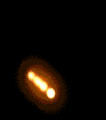
<div style="position: fixed; bottom: 0px; left: 10px;width:130px;height:160px;"><img style="margin-top: 0px;" src="http://i74.photobucket.com/albums/i271/arrohwany/th_Love-API-1.gif" data-link="src{:thumbUrl} width{:imgWidth} css-margin-top{:imgStyle}" width="66.25">
<a href="http://army-nerk.blogspot.com/2012/11/kumpulan-widget-animasi-yang-lucu-dan.html" target="_blank" title="army-nerk">"get widget"</a>
<a href="http://army-nerk.blogspot.com/2012/11/kumpulan-widget-animasi-yang-lucu-dan.html" target="_blank" title="army-nerk">"get widget"</a>

<div style="position: fixed; bottom: 0px; left: 10px;width:130px;height:160px;"><img style="margin-top: 0px;" src="http://i74.photobucket.com/albums/i271/arrohwany/th_MUCH20LOVE-1.gif" data-link="src{:thumbUrl} width{:imgWidth} css-margin-top{:imgStyle}" width="60">
<a href="http://army-nerk.blogspot.com/2012/11/kumpulan-widget-animasi-yang-lucu-dan.html" target="_blank" title="army-nerk">"get widget"</a>
<a href="http://army-nerk.blogspot.com/2012/11/kumpulan-widget-animasi-yang-lucu-dan.html" target="_blank" title="army-nerk">"get widget"</a>

<div style="position: fixed; bottom: 0px; left: 10px;width:130px;height:160px;"><img style="margin-top: 0px;" src="http://i74.photobucket.com/albums/i271/arrohwany/th_LOVE-u-2.gif" data-link="src{:thumbUrl} width{:imgWidth} css-margin-top{:imgStyle}" width="60">
<a href="http://army-nerk.blogspot.com/2012/11/kumpulan-widget-animasi-yang-lucu-dan.html" target="_blank" title="army-nerk">"get widget"</a>
<a href="http://army-nerk.blogspot.com/2012/11/kumpulan-widget-animasi-yang-lucu-dan.html" target="_blank" title="army-nerk">"get widget"</a>

<div style="position: fixed; bottom: 0px; left: 10px;width:130px;height:160px;"><img src="https://blogger.googleusercontent.com/img/b/R29vZ2xl/AVvXsEg-KRM6FU78T1R2ydoc4xRd-riYM7ZLXt_jAeDj8ZgWpBeqHKPhBsl_CDiQL45nSxA3EY0srmmRNx-yUjDwUYDPr3QhvIVxB5DPiSONfyUjnd8mJFsXgpT4dfyhDDltIzourCShkBCA0nZC/s1600/gift+7.gif" border="0">
<a href="http://army-nerk.blogspot.com/2012/11/kumpulan-widget-animasi-yang-lucu-dan.html" target="_blank" title="army-nerk">"get widget"</a>
<a href="http://army-nerk.blogspot.com/2012/11/kumpulan-widget-animasi-yang-lucu-dan.html" target="_blank" title="army-nerk">"get widget"</a>

<div style="position: fixed; bottom: 0px; left: 10px;width:130px;height:160px;"><img src="https://blogger.googleusercontent.com/img/b/R29vZ2xl/AVvXsEiNSbQkOMbNakFCE9e30wgdKmO-xQ-4GthuxhTom0H-EV78z1MAWic3u8GHL8FRwYXW4HDY9KrwWyHvNGYG9TgDAK2Ar9YQmPXGLotBtJqjcSMD8p-ux0bKeBjyw9Uy_bCOFLHF7l8UEBvv/s1600/gift+8.gif" border="0">
<a href="http://army-nerk.blogspot.com/2012/11/kumpulan-widget-animasi-yang-lucu-dan.html" target="_blank" title="army-nerk">"get widget"</a>
<a href="http://army-nerk.blogspot.com/2012/11/kumpulan-widget-animasi-yang-lucu-dan.html" target="_blank" title="army-nerk">"get widget"</a>

<div style="position: fixed; bottom: 0px; left: 10px;width:110px;height:130px;"><img src="https://blogger.googleusercontent.com/img/b/R29vZ2xl/AVvXsEiE9AgmWEc-gG5z5L0nzihJZJAwLFC9TZkxZuGL9DMRk4sRtTvy1_YKsFvyY-tCPiKxfcpYr7zojyM5VYBLznKypKS1XcYOthZnuxwqm06SLAtv5Ks1bgrGmQYAOTpA7dlyH6-Xubt4hp3n/s1600/gift+1.gif" border="0">
<a href="http://army-nerk.blogspot.com/2012/11/kumpulan-widget-animasi-yang-lucu-dan.html" target="_blank" title="army-nerk">"get widget"</a>
<a href="http://army-nerk.blogspot.com/2012/11/kumpulan-widget-animasi-yang-lucu-dan.html" target="_blank" title="army-nerk">"get widget"</a>

<div style="position: fixed; bottom: 0px; left: 10px;width:130px;height:160px;"><img src="https://blogger.googleusercontent.com/img/b/R29vZ2xl/AVvXsEi1rLRXmk03dg9apoBa3Bz1D43a77OhAKrLGORSxAARN6CchH4HDmKKVlmXLT0QBES2i-iP9rbtO66Ps_KtBS6SsvYQRqHYJrtGnVRKaHsgKGCU42pf6_JERbvGQJG2am0Qhzdx4QXTJJh1/s1600/gift+2.gif" border="0">
<a href="http://army-nerk.blogspot.com/2012/11/kumpulan-widget-animasi-yang-lucu-dan.html" target="_blank" title="army-nerk">"get widget"</a>
<a href="http://army-nerk.blogspot.com/2012/11/kumpulan-widget-animasi-yang-lucu-dan.html" target="_blank" title="army-nerk">"get widget"</a>

<div style="position: fixed; bottom: 0px; left: 10px;width:130px;height:160px;"><img src="https://blogger.googleusercontent.com/img/b/R29vZ2xl/AVvXsEgoNOzFHRSXZCdAFgxQxF1neOL5GNDaNlSMEAEp2o5J87jTKYCTTJky32IJQmrtqKCla4ytwvU9XVIoIaDvRK2uHh-XPerLPdCKWx8DssfPXbVhwEWF5jBHFVq9XF-sZF2VNqInMZj31g1B/s1600/gift+4.gif" border="0">
<a href="http://army-nerk.blogspot.com/2012/11/kumpulan-widget-animasi-yang-lucu-dan.html" target="_blank" title="army-nerk">"get widget"</a>
<a href="http://army-nerk.blogspot.com/2012/11/kumpulan-widget-animasi-yang-lucu-dan.html" target="_blank" title="army-nerk">"get widget"</a>

<div style="position: fixed; bottom: 0px; left: 10px;width:130px;height:160px;"><img src="https://blogger.googleusercontent.com/img/b/R29vZ2xl/AVvXsEg9e6wTYkINe0m01fAzhUOpTutLy869eAh4PBvwUIpkD6nh-XVBiicmBsjKpoYkDHoSXCkAOHjskCvP-z3r4xPT0M40wM3pUk2w8v9XZv7-7F5hZUzRb96gc-oaMFLupfWvn1gQDbNKBfhv/s1600/gift+6.gif" border="0">
<a href="http://army-nerk.blogspot.com/2012/11/kumpulan-widget-animasi-yang-lucu-dan.html" target="_blank" title="army-nerk">"get widget"</a>

<div style="position: fixed; bottom: 0px; left: 10px;width:130px;height:160px;"><img src="https://blogger.googleusercontent.com/img/b/R29vZ2xl/AVvXsEijTS5JNj70a9kG5M5XWxKtiTYFeS3xWgZYNPA6L_vJxUxY8soc9DyS6-kEIhi5ps6-9RZGj_Gkb3C5dH0pfVmUMWezOYKWc-8W2uSpFrUNXn6j6Ca-4oZbkmjyGjNbp0gS2RG2KGwbWV7b/s1600/gift+11.gif" border="0">
<a href="http://army-nerk.blogspot.com/2012/11/kumpulan-widget-animasi-yang-lucu-dan.html" target="_blank" title="army-nerk">"get widget"</a>
<a href="http://army-nerk.blogspot.com/2012/11/kumpulan-widget-animasi-yang-lucu-dan.html" target="_blank" title="army-nerk">"get widget"</a>

<div style="position: fixed; bottom: 0px; left: 10px;width:130px;height:160px;"><img src="https://blogger.googleusercontent.com/img/b/R29vZ2xl/AVvXsEijTS5JNj70a9kG5M5XWxKtiTYFeS3xWgZYNPA6L_vJxUxY8soc9DyS6-kEIhi5ps6-9RZGj_Gkb3C5dH0pfVmUMWezOYKWc-8W2uSpFrUNXn6j6Ca-4oZbkmjyGjNbp0gS2RG2KGwbWV7b/s1600/gift+11.gif" border="0">
<a href="http://army-nerk.blogspot.com/2012/11/kumpulan-widget-animasi-yang-lucu-dan.html" target="_blank" title="army-nerk">"get widget"</a>
Note: Untuk yang berwarna Merah Kode HTML Melayang....Loe Bisa Hapus Kalau Mau Menempelkan Di Halaman... Warna hijau Loe Bisa sesuaikan....
Sebagai Ucapan Terima Kasih tinggalkan Komentar Anda atau like fb Army...
Sebagai Ucapan Terima Kasih tinggalkan Komentar Anda atau like fb Army...
Cara Memasang Widget share Button Facebook, Twitter, Google Di Blog...
By : Sopriadi Ahmad
Cara Memasang Widget Share Button Facebook, Twitter, Google di Blog -
Belakangan
ini saya berkunjung ke sebuah blog, dan saya menemukan sesuatu yang
unik di blog sahabat saya tersebut. Saya menemukan widget share botton.
Kemudian saya mencoba memasangnya, karena widget ini akan memudahkan
pengunjung blog kita untuk mengshare apa yang ada di blog kita. Dan hal
ini juga akan berdampak positif ke blog kita.. karena ini bisa menjadi
media marketing gratis buat para blogger , untuk itu saya akan
membagaikan kepada para sahabat – sahabat blogger sekalian tentang cara membuat share botton. Berikut langkah- langkahnya :
- Login ke dasbor blog anda
- Pilih rancangan
- Pilih tambah gadget
- Pilih Html/Java script
- Copy kode Html di bawah ini
- Pastekan di Html/ Java Script tadi
- Simpan
- Selesai
Kode Share button
<!--Widget Share Button Melayang Start-->
<style>
#pageshare {position:fixed; bottom:15%; right:10px; float:left; border: 1px solid black; border-radius:5px;-moz-border-radius:5px;-webkit-border-radius:5px;background-color:#eff3fa;padding:0 0 2px
0;z-index:10;}
#pageshare .sbutton {float:left;clear:both;margin:5px 5px 0 5px;}
.fb_share_count_top {width:48px !important;}
.fb_share_count_top, .fb_share_count_inner {-moz-border-radius:3px;-webkit-border-radius:3px;}
.FBConnectButton_Small, .FBConnectButton_RTL_Small {width:49px !important; -moz-border-radius:3px;-webkit-border-radius:3px;}
.FBConnectButton_Small .FBConnectButton_Text {padding:2px 2px 3px !important;-moz-border-radius:3px;-webkit-border-radius:3px;font-size:8px;}
</style>
<div id='pageshare' title="bagikan ke teman anda">
<div class='sbutton' id='gb'><script src="http://connect.facebook.net/en_US/all.js#xfbml=1"></script><fb:like layout="box_count" show_faces="false" font=""></fb:like></div>
<div class='sbutton' id='rt'><a href="http://twitter.com/share" class="twitter-share-button" data-count="vertical" >Tweet</a><script src='http://platform.twitter.com/widgets.js' type="text/javascript"></script></div>
<div class='sbutton' id='gplusone'><script type="text/javascript" src="https://apis.google.com/js/plusone.js"></script><g:plusone size="tall"></g:plusone></div>
<style>
#pageshare {position:fixed; bottom:15%; right:10px; float:left; border: 1px solid black; border-radius:5px;-moz-border-radius:5px;-webkit-border-radius:5px;background-color:#eff3fa;padding:0 0 2px
0;z-index:10;}
#pageshare .sbutton {float:left;clear:both;margin:5px 5px 0 5px;}
.fb_share_count_top {width:48px !important;}
.fb_share_count_top, .fb_share_count_inner {-moz-border-radius:3px;-webkit-border-radius:3px;}
.FBConnectButton_Small, .FBConnectButton_RTL_Small {width:49px !important; -moz-border-radius:3px;-webkit-border-radius:3px;}
.FBConnectButton_Small .FBConnectButton_Text {padding:2px 2px 3px !important;-moz-border-radius:3px;-webkit-border-radius:3px;font-size:8px;}
</style>
<div id='pageshare' title="bagikan ke teman anda">
<div class='sbutton' id='gb'><script src="http://connect.facebook.net/en_US/all.js#xfbml=1"></script><fb:like layout="box_count" show_faces="false" font=""></fb:like></div>
<div class='sbutton' id='rt'><a href="http://twitter.com/share" class="twitter-share-button" data-count="vertical" >Tweet</a><script src='http://platform.twitter.com/widgets.js' type="text/javascript"></script></div>
<div class='sbutton' id='gplusone'><script type="text/javascript" src="https://apis.google.com/js/plusone.js"></script><g:plusone size="tall"></g:plusone></div>
<div
class='sbutton' id='su'><script
src="http://www.stumbleupon.com/hostedbadge.php?s=5"></script></div>
<div
class='sbutton' id='digg'
style='margin-left:3px;width:48px'><script
src='http://widgets.digg.com/buttons.js'
type='text/javascript'></script><a class="DiggThisButton
DiggMedium"></a></div>
<div
class='sbutton' id='fb'><a name="fb_share" type="box_count"
href="http://www.facebook.com/sharer.php">Share</a><script
src="http://static.ak.fbcdn.net/connect.php/js/FB.Share"
type="text/javascript"></script></div><br/><div
style="clear: both;font-size: 9px;text-align:center;"><a
href="http://army-nerk.blogspot.com/2012/11/cara-memasang-widget-share-button.html"
target="blank" title="Cara Memasang Widget Share Button"><font
color="blue">[Get
Widget]<font></font></font></a></div></div>
<!--Widget Share Button Melayang End-->
<!--Widget Share Button Melayang End-->
Catatan
: untuk tulisan warna hijau anda dapat mengeditnya sesuai keinginan
anda. Dan tulisan warna merah bisa anda hapus jika anda ingin tampilan
yang simple.
contoh hasilnya
ARMY-NERK 9Net
By : Sopriadi Ahmad
-->
ARMY-NERK adalah salah
satu clan game terbesar di Indonesia (Point Blank). Army-Nerk BerPusat Di Sebuah G-Warnet Jalan Sempurna,
Pekanbaru, Riau, Indonesia Tepatnya Di 9-NET . Pendirian Clan Army-Nerk Di dasari Atas
Kepedulian Sesama Gamer ,Untuk Menambah
Rasa Kekompakkan serta Menanamkan Rasa Kekeluargaan Para Gamer Yang
sering Nggame di 9-NET.
Pembuatan Website Clan Army-Nerk Bertujuan Sebagai Tempat Ngumpul Bareng
Bersama Anggota, CM juga beberapa Staf Tidak Lupa juga Sebagai Tempat Download
Skill Yang Standar asal jangan Berlebihan, Cukup WH aja Gan…
Saya Sebagai Anggota Clan Army-Nerk Mengucapkan selamat Atas
Berdirinya serta Ucapan Thank karena Telah Invite Saya Sebagai Anggota Clan di
Army-Nerk.
Ok langsung saja Bagi Yang suka Pake Cheat E991 Terbaru Clik
link di Bawah Ini…
Atau Pekalongan-Community.com
î Pekalongan Downloadhttps://sites.google.com/site/pekalongancmt/Special%20Burst%20Mode%20Free%2016%20Oct%202012%20Indo%20Only.rar?attredirects=0&d=1
Note: Jangan Terlalu Berlebihan Gan…
Jangan Lupa Komentarnya Ya..
Salam Hangat Buat CM, Staf dan Semua Anggota Army-Nerk….